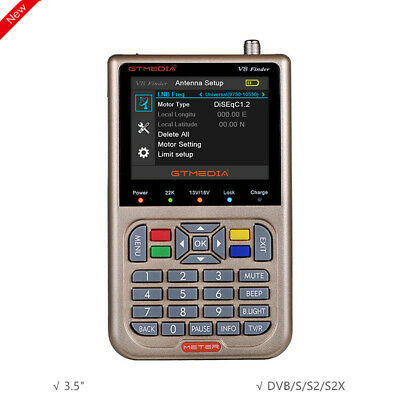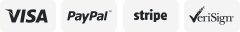-40%
DVB-S2 HD 1080P Signal Finder Sat finder measuring device Bluetooth Android IOS
$ 14.77
- Description
- Size Guide
Description
1. DVB Finder DVB-S2 Multi standard demodulation & decoding 2. BT connection for Android APP and Apple APP 3. TV satellite antenna outdoor signal detector is suitable to conveniently and efficiently install dishes 4. Sensitivity controller receives the optimal signal strength, which is easier to locate satellite antenna in a optimum position Package Concluding: 1*GTMEDIA BT03/BT05 Finder BOX 1*MINI USB cable 1*Multilingual Instruction ManualDVB-S2 HD 1080P Signal Finder Sat finder measuring device Bluetooth Android IOS
Package Concluding:
1*GTMEDIA BT03/BT05 Finder BOX
1*MINI USB cable
1*Multilingual Instruction Manual
BT03 Product Description
Highlight
1. DVB Finder DVB-S2 Multi standard demodulation & decoding
2. BT connection for Android APP and Apple APP
3. TV satellite antenna outdoor signal detector is suitable to conveniently and efficiently install dishes
4. Sensitivity controller receives the optimal signal strength, which is easier to locate satellite antenna in a optimum position
How to use
1. Scan the QR code on the machine to download the V8 FINDER APPLICATION, which can be connected to your phone via BT
2. Connecting the GTMEDIA V8 Finder BT03 to the power supply
3. Connecting the BT03 Finder with the mobile phone via BT
4. Using a cable to connect the BT03 Finder with the satellite dish
5. Then you can look the parameters of the satellite signal on the mobile app, then you can adjust the satellite dish through according
6. the information provided by the app and select the best positioning of the satellite dish
BT05 Product Description
Brief F
unction:
1. DVB Finder DVB-S2 Multi standard demodulation & decoding
2. B
T
connection
support
Android
and
IOS
3. Full satellite selection
, q
uick search for blind channels for RF rate and symbol rate acquisition
4. Built-in lithium battery 2200mAh
, it
can work continuously for two hours
when it is
full charge
d.
5. LNB short circuit prompt, overload protection
BT05 simple operation guide
1. Download V8 FINDER APP
to the
mobile phone, then
turn on the BT to match the BT05 with your phone
2. Connect the BT05 to the satellite antenna pot through
a
cable, and then adjust the position of the satellite pot
until locate it in a optimum according to
the signal indicator on the APP
Indicator light
Bluetooth: blue
(
flashing: not connected, normally on: connected)
Charging: Green light: Power indication (when flashing means low power)
Charging: red light: charging indicator (long bright means full charge)
Normally works for
2 hours
(5V / 2A original adapter test)
Payment
Feedback
Return&Refund
About us
shipment
Payment
1. In 2021 eBay has been fully updated to support payment management. We have updated and synchronized the payment system.
2.
We provide a variety of payment options, including
credit cards, debit cards, Apple Pay, Google Pay and PayPal
Please kindly check if you can do the payment before placing an order.
Feedback
1.We automatically submit positive feedback to our buyer once the payment is cleared.
2.
if you are satisfied with our product, please do the same for us, leave
Positive Feedback with Four 5-star DSR (Detailed Selling Rating)
for us, which means a lot to us, thanks in advance.
3
. Please
Do not leave Negative or
Neutral Feedback before Contacting us
,
leave negative feedback and argue can not solve any problem and we will work with you to resolve those problem.
4. For any problem you have met about the product, please feel free to contact us via
Ebay Message or E-mail
.
We always reply messages
within One business day
, but
except holidays.
Return&Refund
We fully guarantee all of our items. All items are Brand new and unused.
30-day refunds VS 60-day replacements--we accept returns with defective or being preauthorized. 30% restock fee applied on Non-faulty reason (i don't like it, found better price, change my mind, bought a wrong item etc). We will take fully response for any return which our faulty. Please understand. Thank you!
Personal item, please make sure it is unused before return. Once use it, it is not allowed to return. Thanks!
Return shipping fee--buyers pay shipping fee at their own cost to return products for exchange or refund. We will be responsible for the postage of replacements sending out.
Refunds or Exchanges will be made after the packages received. Please message us the return tracking number for the authorization for replacement sent out or refund made! For the wrong address shipments, we will ship out the items after we receive them; buyers need to pay the second shipping fee.
Please contact us for detailed information!
About us
The only GTMEDIA official store.
We have a professional after-sales team and product development team, to serve you anytime, anywhere.
GTMEDIA Product website:
http://winsat.net/
Official Technical Forum:
https://www.freesat.cn/forum/
shipment
1. We'll pay for export custom tax,Buyer should pay for import custom tax if needed.
2. packages will be sent out within the same day or 3 working days after the payment is received.
3. Order placed on the weekends will be shipped out on next Monday or Tuesday (holiday excluded).
4. Local pickup is not available.
5. We regret that we can not be responsible for any wrong or undeliverable addresses.
Any question please feel free to contact us, we will respond within 1 bussiness day or less, except holidays.